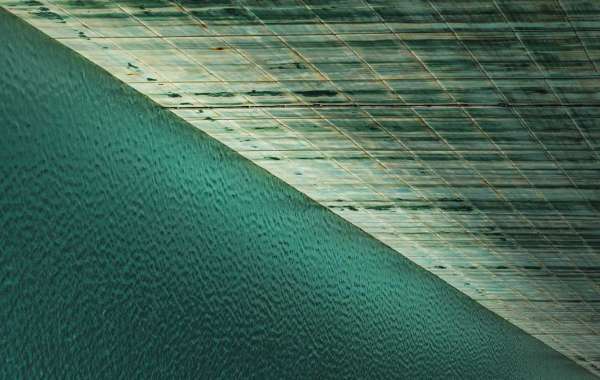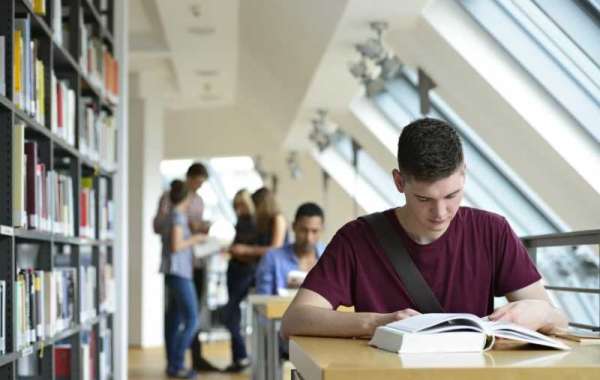The modern gaming experience has evolved to encompass far more than just stunning visuals and engaging gameplay. Audio plays a crucial role in immersing players in their favorite worlds, intensifying the atmosphere, and enhancing emotional connections with the story. For PlayStation gamers, whether you're playing on the PS4 or the latest PS5, there are numerous ways to improve your audio experience without having to break the bank. In this blog post, we will explore over a dozen easy ways to enhance your PlayStation audio experience.
Investing in Quality Headphones
Why Quality Matters
Investing in a good pair of gaming headphones can make a dramatic difference in your audio experience. High-quality headphones can provide better sound clarity, enhanced bass, and superior audio positioning, essential for games where sound cues can mean the difference between victory and defeat.
Wireless vs. Wired Headphones
- Wireless Headphones: Freedom from cables is a significant advantage; however, it’s essential to select a model with low latency to avoid any delays that could affect gameplay.
- Wired Headphones: These often provide a more stable connection and do not need charging. Plus, they typically offer better sound quality for the price.
Recommendation: Look for models from brands like SteelSeries, HyperX, or Sony’s own Pulse 3D headset, which is optimized for the PS5.
Exploring 3D Audio Options
Immersive Audio Technology
PlayStation’s 3D audio technology — particularly the Tempest 3D AudioTech on PS5 — offers an immersive sound experience that makes you feel like you’re truly inside the game.
Activating 3D Audio
To utilize this feature, make sure to tweak the audio settings on your console:
- Go to Settings.
- Select Sound.
- Choose Audio Output and then enable 3D Audio for Headphones.
Experiment with different settings for the best experience, especially in titles that support it.
Adjusting Your Audio Settings
Customizing Audio Output
The default audio settings on your PlayStation might not suit every game. Most games come with their own audio settings, allowing you to adjust volume levels for sound effects, dialogue, and ambient sounds.
Steps to Customize In-Game Audio Settings:
- Access the game's settings menu.
- Look for audio or sound settings.
- Adjust sliders for music, dialogue, and effects according to your preference.
Tuning your settings can significantly improve your audio clarity and overall enjoyment.
Using Surround Sound Systems
Going Beyond Headphones
If you prefer a more room-filling sound, consider setting up a surround sound speaker system. Dolby Atmos and DTS:X are two popular technologies that offer immersive sound experiences.
Set-up Ideas:
- Speaker Arrangement: Ideally, arrange your speakers in a way that surrounds you for a fully immersive experience.
- Calibration: Use any provided software or apps to calibrate your system for the best spatial effects.
Invest in a Gaming Soundbar
Enhancing TV Audio
If a full surround sound system isn't feasible, a gaming soundbar is a compact and effective alternative. Many soundbars are designed specifically for gaming, offering features like low latency and powerful bass.
Recommendation: Look for models that support HDMI ARC for simple connectivity and sound optimization. Some brands worth considering include the LG SK9Y or the Sonos Beam.
Connect to a High-Quality AV Receiver
Av Receiver Advantages
An AV receiver not only boosts the power of your speakers or soundbar but can also support various surround sound formats.
Benefits:
- Versatility: An AV receiver can easily switch between different devices and configurations, allowing you to enjoy high-quality audio not just for gaming but for all your media consumption.
- Better Sound Processing: Most receivers offer advanced sound processing capabilities that enhance audio quality and immersion.
Utilize Headset Mixers
Optimizing Audio While Playing
A headset mixer allows you to effortlessly control the mix between game audio, chat audio, and your own voice. This can be particularly useful for players who engage in multiplayer games where communication is essential.
Recommendation: Mixers like the GoXLR and Astro Gaming MixAmp can give you the control you need to create the perfect audio environment.
Explore Subwoofers for Rich Bass
The Power of Bass
Adding a subwoofer to your audio setup will enrich the sound experience, providing you with deep, booming bass essential for action games and more immersive experiences.
Positioning Subwoofers:
- Place the subwoofer in a corner or against a wall for the best sound quality.
- Experiment with placement to find where you get the clearest bass response.
Use Audio Enhancements within the Console
PlayStation Audio Features
The PS5 and PS4 both come with certain built-in features that let you customize your audio experience.
Steps to Access:
- Go to Settings.
- Choose the Sound option.
- Check options for audio output, voice chat balance, and adjust accordingly.
Clean Your Audio Gear
The Importance of Maintenance
Over time, dust and grime can affect the audio quality of your gear. Regularly cleaning your headphones, speakers, or any other audio devices can help maintain sound quality.
How to Clean:
- For headphones, use a soft cloth to wipe the surfaces and carefully clean any mesh areas.
- For speakers, ensure they are dusted off and free from obstructions to produce the best sound.
Create a Soundproof Environment
Minimizing noise distractions
An essential aspect of enhancing your audio experience is minimizing external noise. Consider soundproofing your gaming area by adding soft furnishings or using acoustic foam panels, which can absorb unwanted noise.
Quick Tips:
- Use rugs on hard floors to dampen sound.
- Add curtains over windows to help with sound absorption.
Use a DAC (Digital-to-Analog Converter)
Improving Audio Quality
A high-quality DAC can significantly enhance the sound quality of your headphones or speakers. Concepts like headphone amplifiers can bring out the nuances in games, elevating your audio experience.
Selecting a DAC: Look for devices that suit your headphones’ impedance for the best performance.
Explore In-game Audio Features
Understand Your Game's Audio Configuration
Many games now come with robust audio settings. Understanding how to use these settings can create a tailored audio experience based on your gaming preferences.
Explore Titles: Games like Call of Duty and Doom Eternal have specific audio settings designed to enhance competitive play.
Soundtrack Streaming Services
Embrace Game Soundtracks
Don’t forget that many gaming soundtracks are available for streaming. Listening to them can remind you of your favorite gaming moments and prepare you for your next session.
Recommendation: Platforms like Spotify or Apple Music have many official game soundtracks and playlists tailored to enhance your mood before gameplay.
Regularly Update Firmware
Keeping Your Gear Updated
Whether it’s your console, headphones, or AV equipment, keeping everything updated ensures you're using the latest audio processing capabilities and enhancements.
Stay Updated: Check manufacturers' websites regularly for firmware updates that can improve performance.
Join Gaming Communities
Sharing Audio Tips
Engage with fellow gamers in forums or online communities, such as Reddit or Discord groups, where you can share and discover various audio enhancements and configurations they've enjoyed.
Conclusion
Enhancing your PlayStation audio experience doesn’t require a massive financial investment or complex setups. Whether it’s investing in a good pair of headphones, utilizing existing console settings, or creating a more sound-friendly environment, there are numerous options to explore.